How Can We Help?
How do I roll back to an earlier version?
Rollback to previous version is simple to do.
You can either download the older version by contacting support@edgenexus.io if your support contract is current, or use the internal method as outlined below.
- Go to Advanced > Software
- Scroll down to the Apply Software section
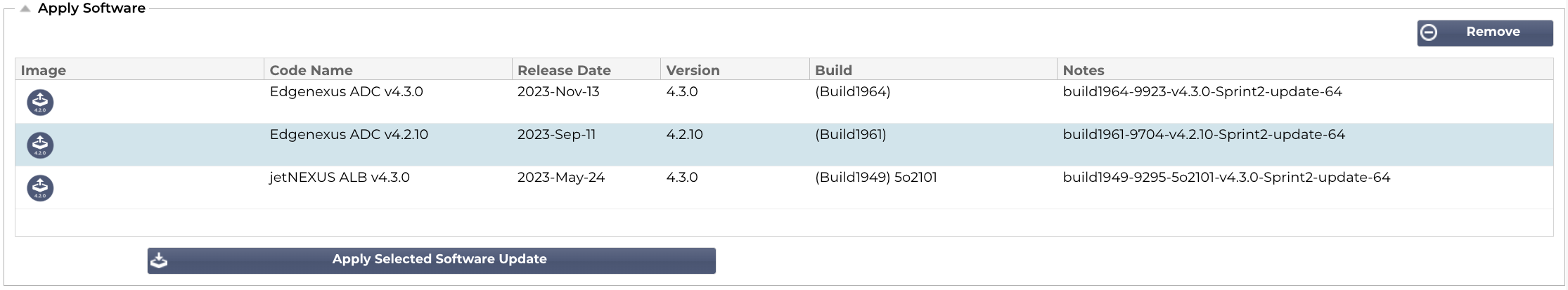
- Locate the version you wish to downgrade to and click on it.
- Click the Apply Selected Software button.
- The software will be applied and the ADC will perform a reboot.
