How do I add additional network interfaces to the ADC?
The EdgeADC appliance has been designed to examine and use any network interfaces of its host.
So, if your virtual machine or hardware host is equipped with dual Ethernet, the ADC will have access to it. If you also have fibre interfaces, they will be available for use.
To check the interfaces available, please navigate to the System > Network page.
The Interfaces section will display the number of network interfaces that have been detected by the ADC. Interfaces available for assignment are shown in Blue, and ones that have been assigned and active are shown in Green.
The Adapter Details section above Interfaces shows which adapters have been assigned for use.
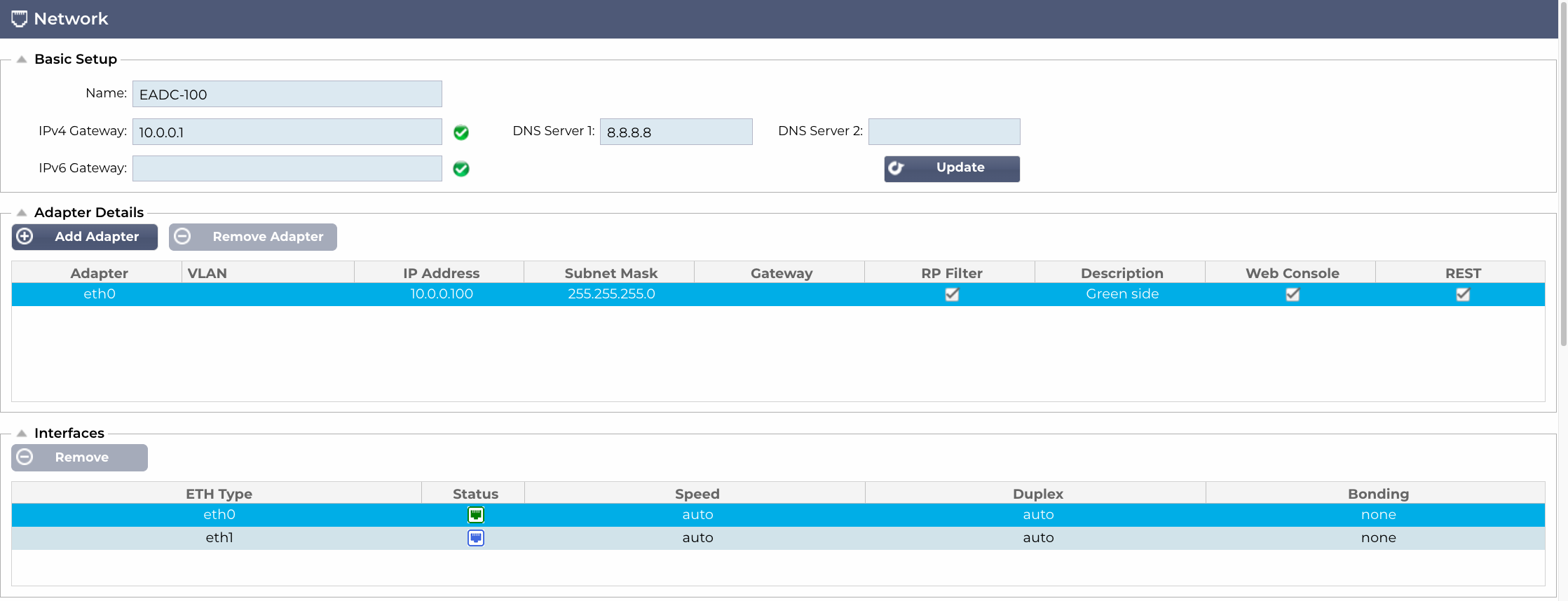
To assign an available network interface, click the Add Adapter button in the Adapter Details section.
This will bring up a new line in the table as can be seen in the image below.
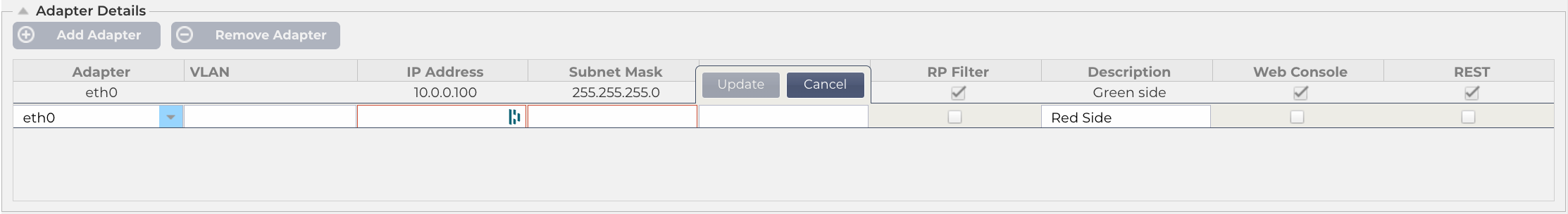
The Adapter column allows you to choose the interface. You can choose to assign an unassigned one, or use the new line to assign a new VLAN address range for the existing interface.
You can also provide the IP address, Subnet Mask and Gateway IP.
On finishing, and clicking the Update button, the ADC will restart the networking stack, and make the new Interface available for use.
