How do I manage when I want to service one of my Real Servers?
There are always occasions when you will need to bring a server offline to service it in some manner. This may be operating system updates or a new version of the application being installed.
The problem arises when the server is part of a load-balanced pool, and the load-balancing service uses persistence to maintain stickiness. In such cases, taking a server offline will cause loss of service to any users that may be active on that server.
The solution to this is provided by the ADC by way of a Drain functionality.
When we look at the Real Servers we normally see the image below. As you can see the servers are indicating that they are all online as seen by the Activity field.
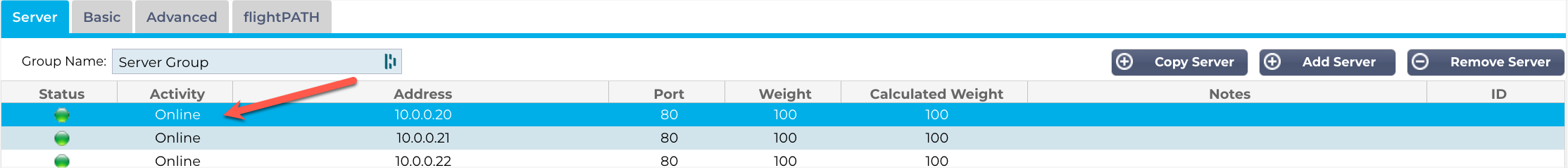
The Activity field is actually a menu that contains several options, one of which is Drain. see image below.
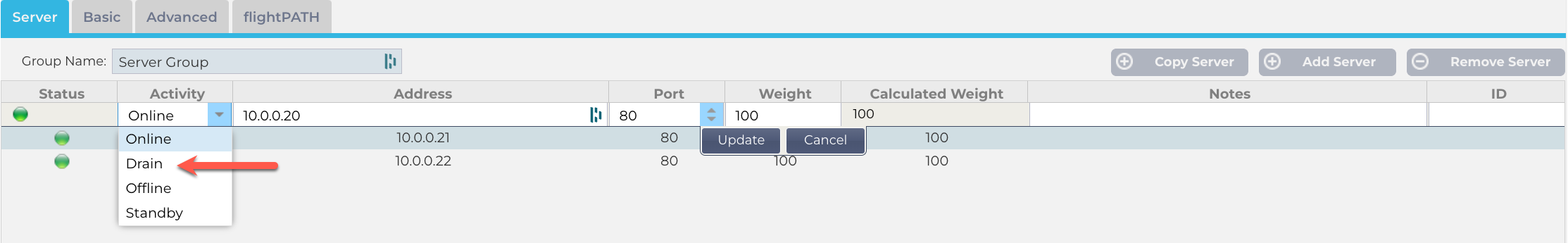
If you were to click Drain for the server you wish to service, it will be placed into Drain mode, and its Status indicator will change to Blue.
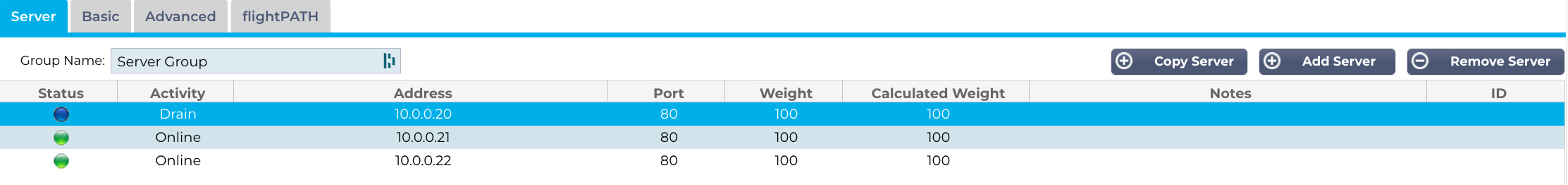
Drain mode ensures that no new connections are sent to the server.
The Drain behaviour is also affected by the Drain Behaviour setting within the Advanced tab of the Virtual Service (from v4.3 b1966 onward).
