How Can We Help?
Does the EdgeADC support server health monitoring?
Yes. In the EdgeADC, this is called Real Server Monitoring, and it is located in the Library section within the Navigation panel.
The EdgeADC is equipped with a few commonly used monitoring methods by default, but it is very simple to construct your own server monitor using the provided elements.
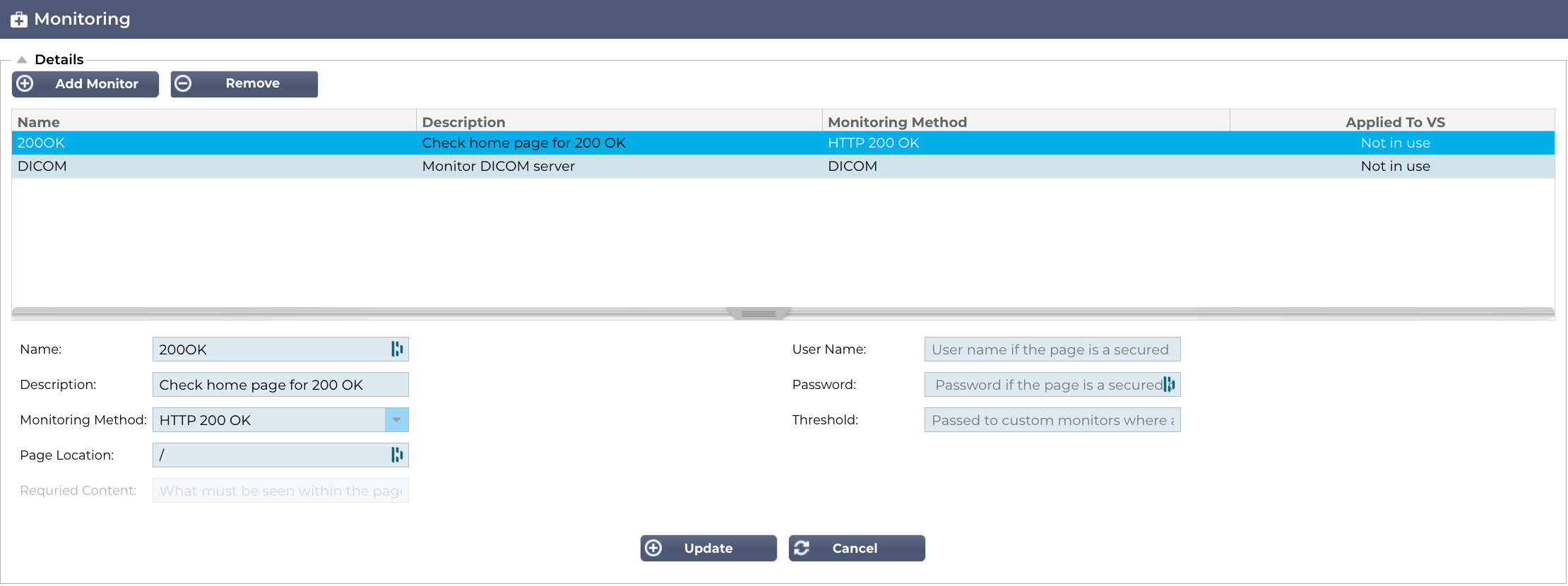
Alongside the default monitors, 200OK and DICOM present within the Monitoring manager, there are also additional preset monitors available under the Real Server Monitor menu within the Basic Tab. These are:
- Ping/ICMP Echo
- TCP Connection
- ICMP Unreachable
- RDP (Remote Desktop Protocol)
Using the Monitoring Manager, you can create monitors that best suit your needs. The EdgeADC Administrator Guide describes how to create a monitor in full.
