How Can We Help?
I have my an existing SSL certificate – can i import it into the ADC?
Yes. The EdgeADC allows import of SSL certificates and intermediates in order to form a secure transport to your servers.
For versions prior to 4.3.x
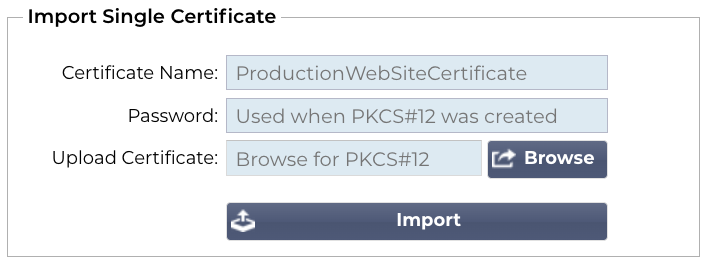
- Navigate to Library > SSL Certificates
- Scroll down to Import Single Certificate
- NOTE: In all versions prior to 4.3.x, the EdgeADC only supports PFX import.
- Provide a name for the certificate – this is only for use in the ADC for selection and listing.
- Click Browse and locate the PFX file.
- Provide the password for the PFX certificate.
- Click Import.
- The certificate will be imported and stored in the ADC.
For versions after 4.3.x
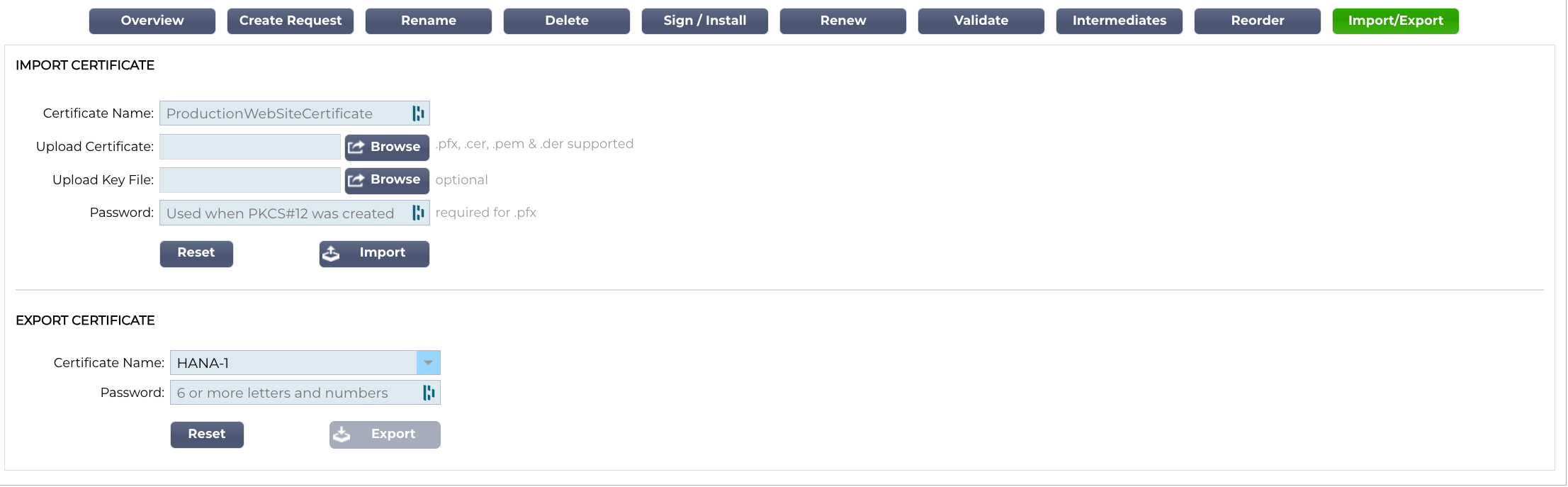
- Navigate to Library > SSL Certificates.
- Click on the Import button.
- This will bring up a form similar to the one shown in the image above.
- NOTE: Certificate formats supported are now: .CER, .PFX, .PEM and .DER.
- Click browse, and locate the certificate file.
- In the case of a PFX file, provide the certificate password.
- You can also provide a Secret Key file should it be needed.
- Click the Import button.
- The certificate will be imported and stored in the ADC.
