How Can We Help?
Can I generate my own self signed SSL certificate or CSR?
Absolutely. The EdgeADC has full capabilities for creating CSRs and self-signed SSL certificates.
Navigate to Library > SSL Certificates and you will see the SSL Manager.
Version below 4.3
In versions prior to 4.3.x the ability to create a CSR or self-signed certificate looked something like the image below:

Follow the simple steps to create your own self-signed SSL certificate:
- Fill in the details in the form.
- Remember that CSRs do not have a Period of validity
- Click Create Local Certificate or Create Certificate request.
- A The appropriate certificate or CSR will be created and be available in the certificate store, or for download.
- You can put it to use immediately.
Version 4.3 and above
In versions and later, the SSL management has been much improved. For the best information read the appropriate administrator guide.
The new SSL Manager looks something like the image below.
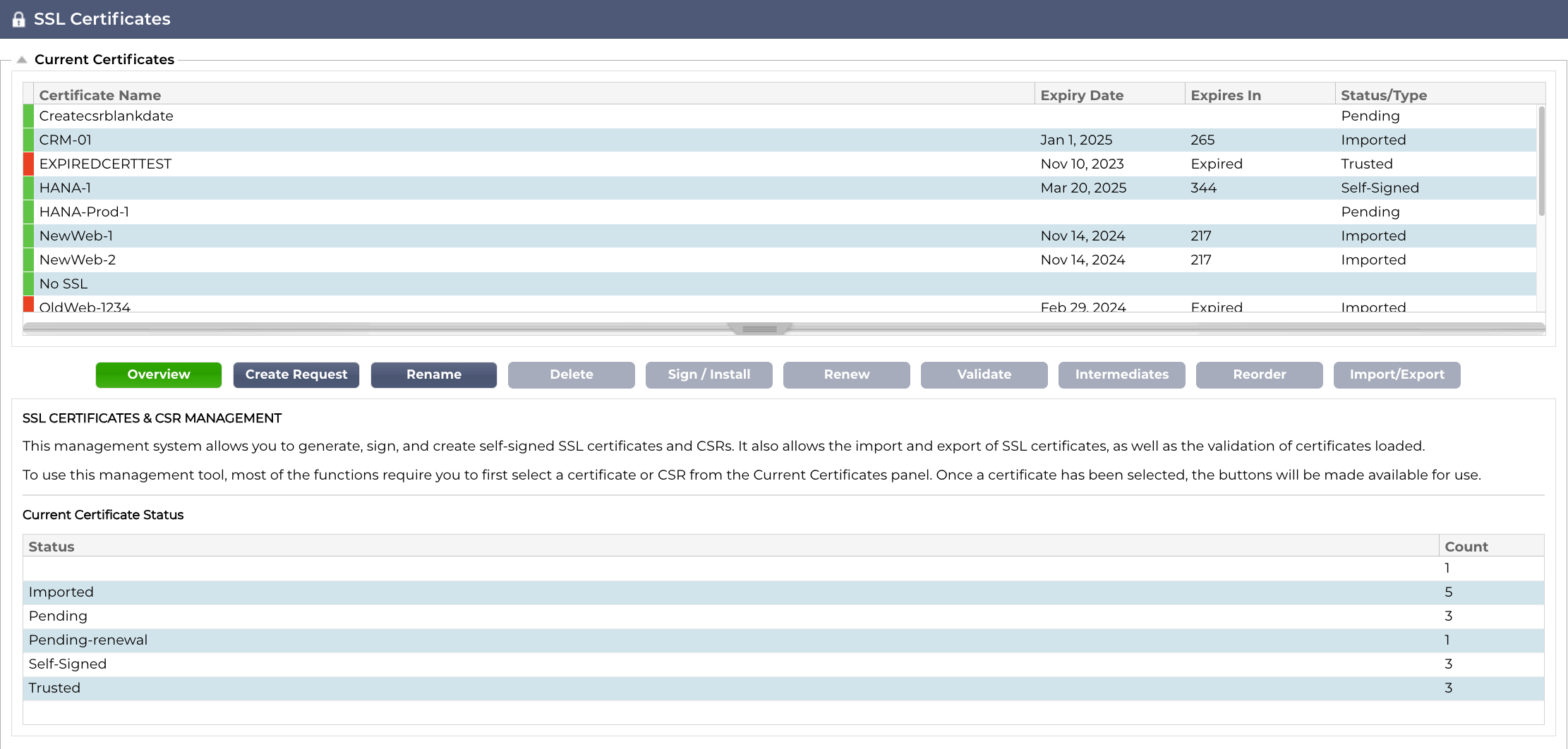
Creation of a self-signed SSL is almost the same.
- Click the Create Request button
- The form for the Self-Signed Certificate/CSR is displayed in the lower panel.
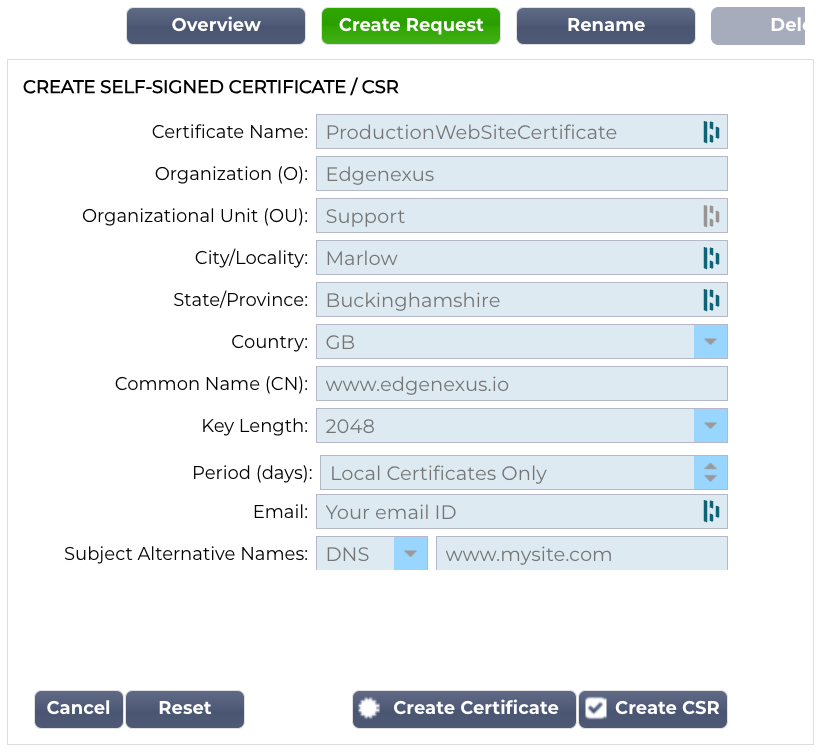
- Fill out the form and click Create Certificate or Create CSR.
- As in the earlier versions, the CSR or Certificate is created.
