How Can We Help?
Can I have multiple flightPATH rules on a Virtual Service?
Absolutely, you can.
All you need to do is define them, and follow the procedure below.
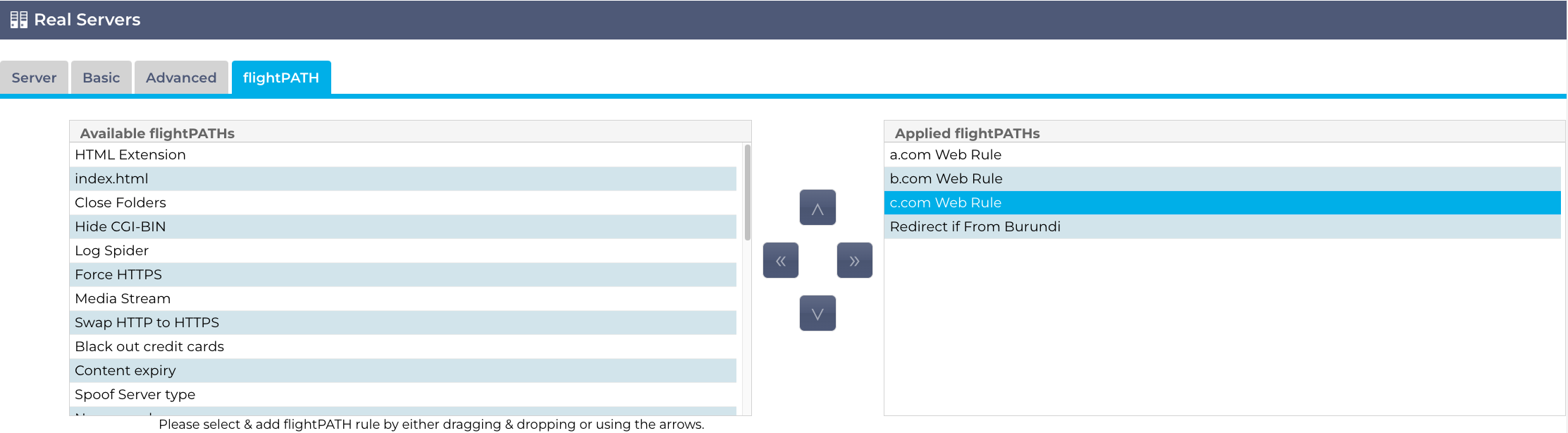
- In the image above, you can see that we have assigned several flightPATH rules to a Virtual Service.
- All you have to do is highlight a flightPATH rule on the left panel, and then either drag it to the right side, or use the right arrow button to move it.
- Of course, to unassign it, you just do the opposite—drag it to the left panel or use the left arrow button.
You can have as many flightPATH rules assigned to a Virtual Service, and you can also use the flightPATH rule on as many other Virtual Services as you wish.
Also, you can move the assigned flightPATH rules up and down in order by dragging them or using the up and down arrow buttons.
