How Can We Help?
Does the EdgeADC support authentication using AzureAD?
Yes is the simple answer.
You can choose to use Azure AD to authenticate your users by specifying its FQDN or IP address in the Authentication server field.
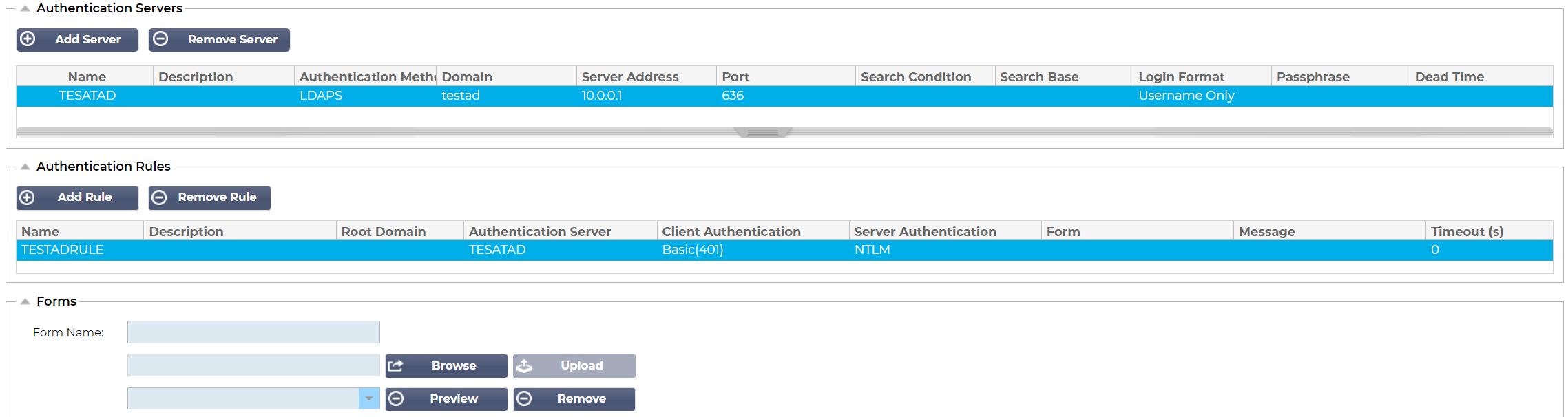
In the example image above, we can see the fields filled in with dummy data, and indicates how to configure for Azure AD authentication.
You need to ensure that:
- The Authentication Method is LDAPS
- The Domain field is filled in with your AD Domain name.
- The Server Address contains the IP or FQDN of your Azure AD server.
- The Port should be 636 (default) or whatever port you use.
- The Login Format ideally be Username Only.
In this particular example, we have also shown the Authentication Rule.
