How Can We Help?
Enabling, Disabling and Adding Ciphers on the EdgeADC
There are occasions when you may wish to enable or disable, or even add new ciphers in the EdgeADC.
Below is a list of Ciphers and the method for uploading what we refer to as jetPACK. Each Cipher is a text module and must be saved to your local computer as a text file using a plain text editor such as Notepad or Visual Code Editor. Do not use editors such as Word, etc., to do this, as they add hidden characters that will disrupt the ADC and may require advanced support. Remember to give it an appropriate name when you save it with an extension of .txt.
Uploading a jetPACK
Please follow the instructions below to upload the jetPACK.
- Log into the ADC using admin credentials.
- Navigate to Advanced > Configuration.
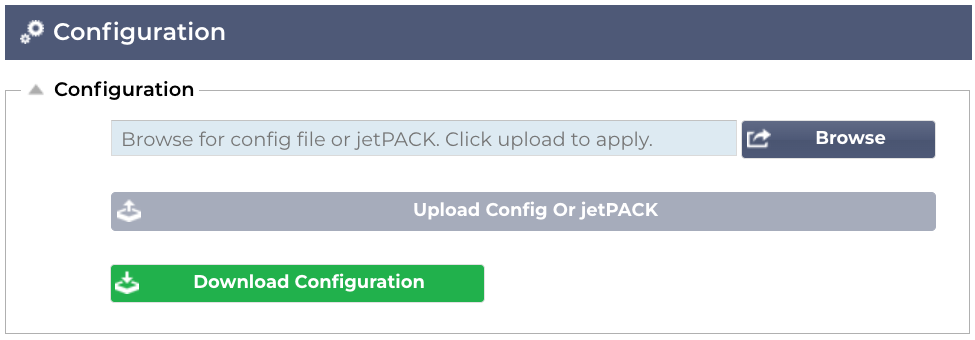
- Click the Browse button.
- Navigate to, and open the jetPACK you need.
- Click the Upload Config or jetPACK button.
- The jetPACK will now be uploaded and available from the IP Services > Real Servers > Advanced Tab
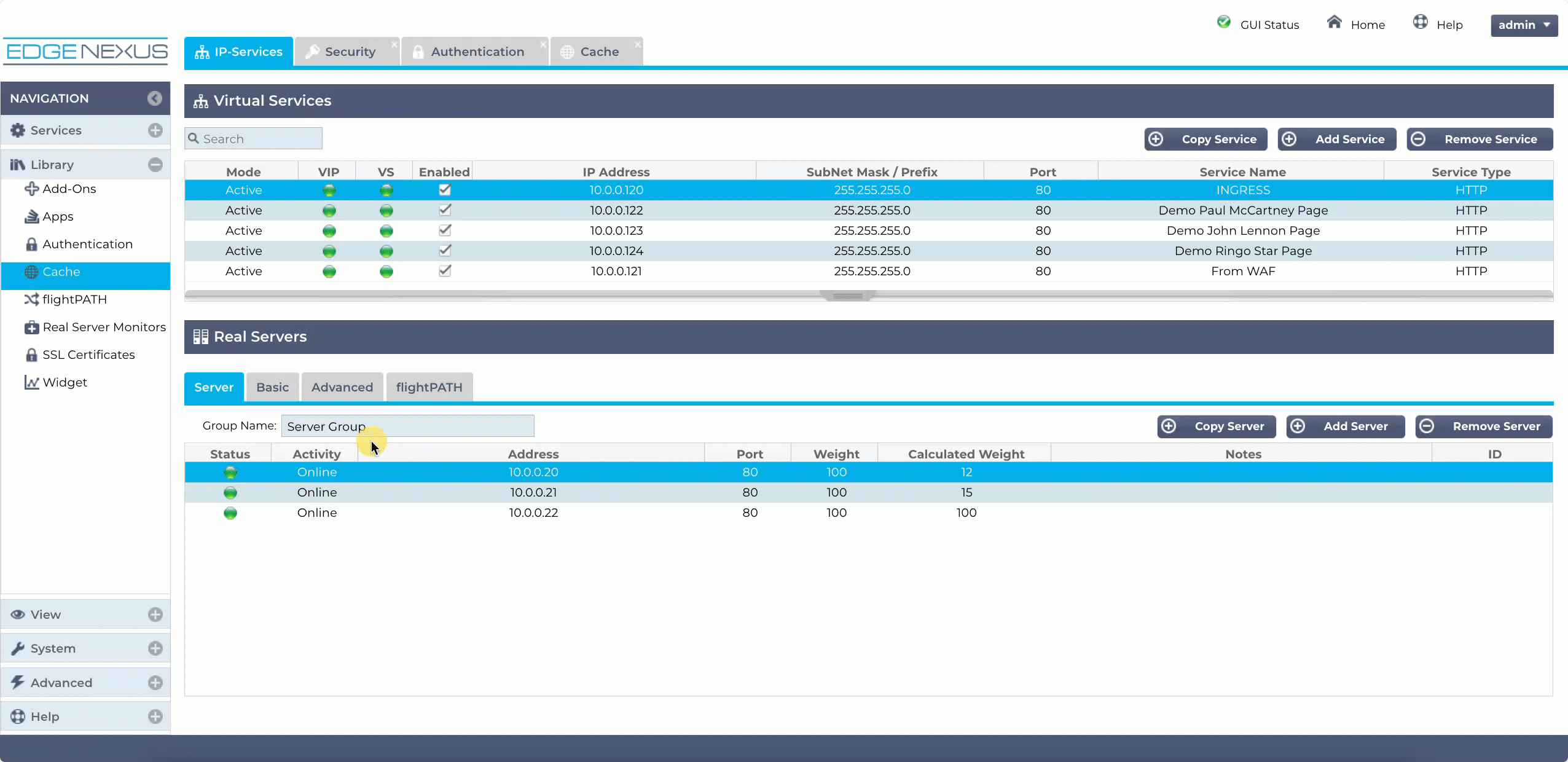
You can find more information in the jetPACKs article.
