How Can We Help?
How can I add multiple Virtual Services under a common Virtual IP?
Adding multiple Virtual Services under a single common Virtual IP is very simple to accomplish.
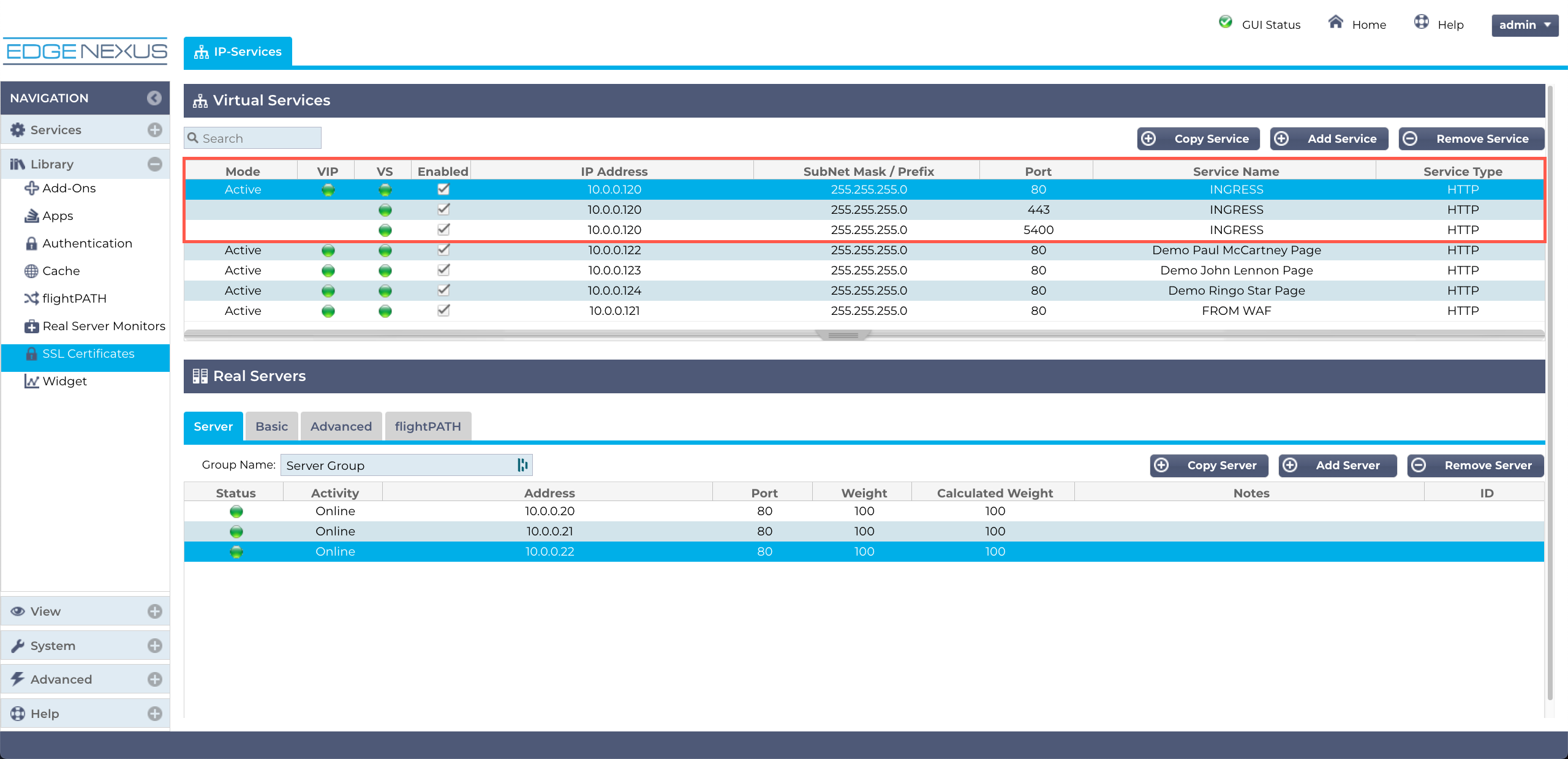
What we are looking to achieve is shown in the section highlighted with a red rectangle in the image above.
- We start by defining a single VIP and its Virtual Service.
- Once we have completed this task, we can add sub-virtual services.
- Highlight the first Virtual Service you created.
- Click on Copy Service.
- A new row will be created under the defined Virtual Service.
- Edit the Port and Service Type as needed.
- DO NOT EDIT THE IP ADDRESS OR SUBNET MASK.
- Click Update.
- Edit the Real Servers if required.
- Repeat these steps to add additional Virtual Services.
