How Can We Help?
How can I quickly increase the load-balanced set of Real Servers?
There are times when you will increase the number of servers you are using and wish to add them to the Real Servers load-balanced pool.
To do this is very easy:
- Navigate to, and click the Virtual Service under which you wish to increase (or decrease) the number of Real Servers.
- You will see the Real Servers in the lower section.
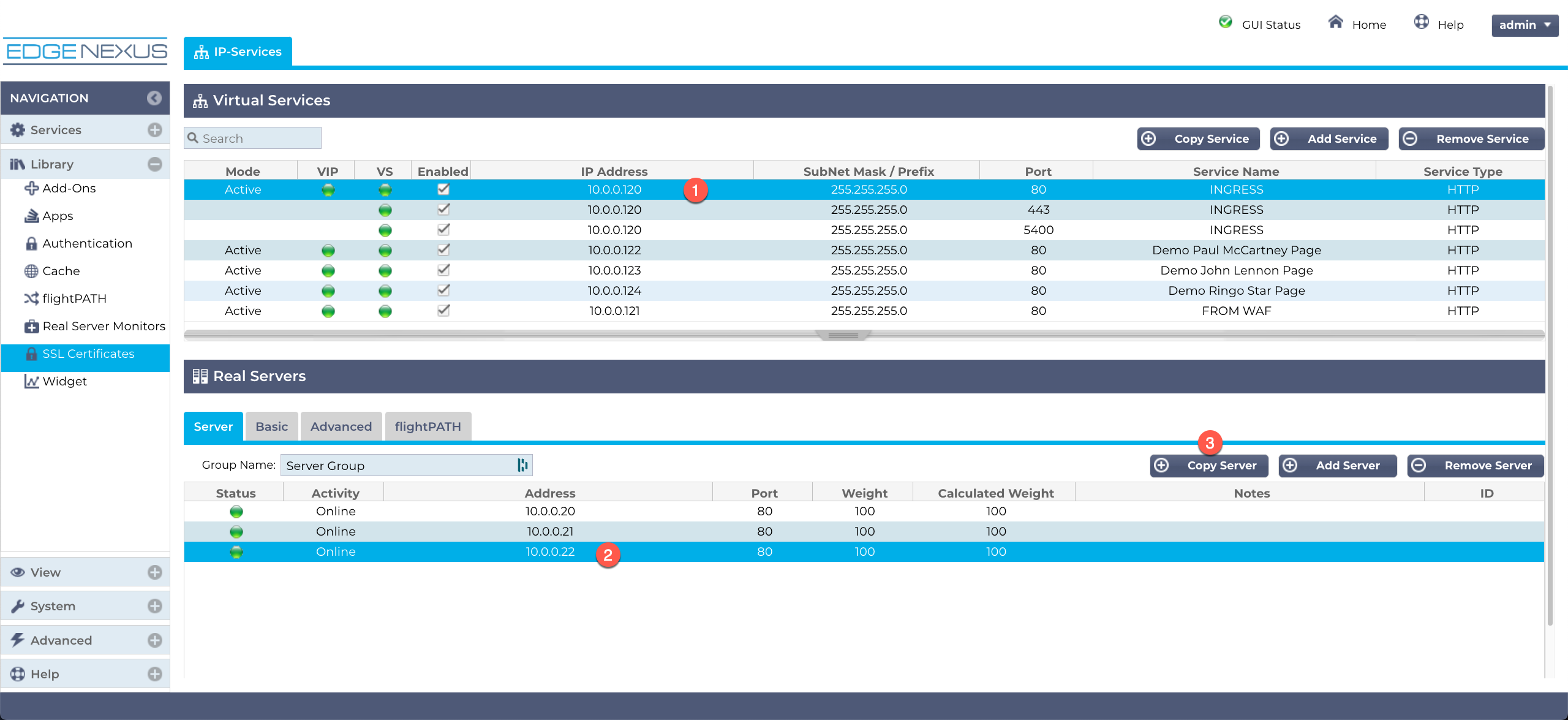
- Click on one of them.
- Click the Copy Server button.
- A new row will be created with the details of the server you clicked on.
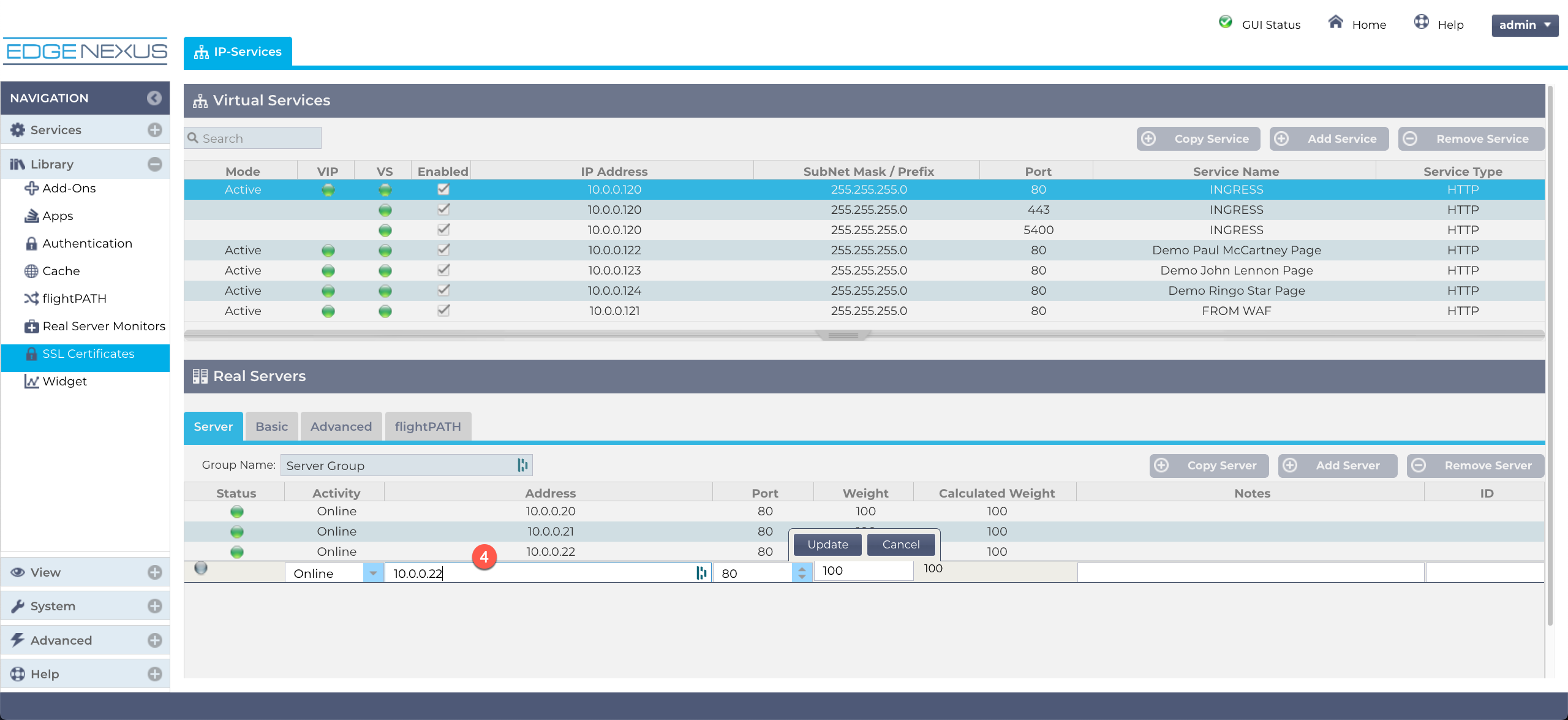
- Edit the details as required.
- Click the Update button.
- Repeat as needed.
To delete a particular server, click on the server and click the Remove Server button.
