How Can We Help?
How do I backup and restore the EdgeADC configuration?
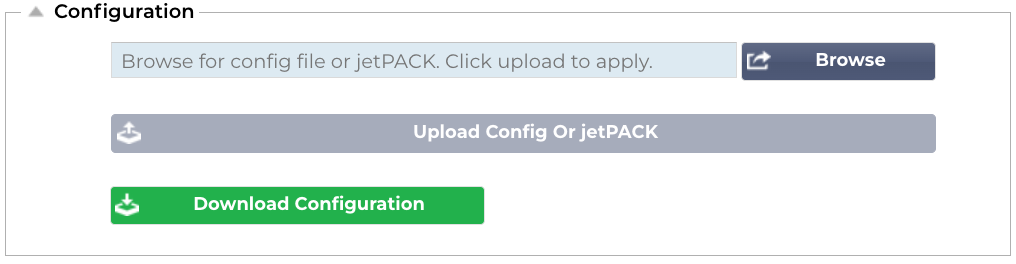
In order to backup and restore the EdgeADC configuration, please follow the steps below:
Backup
Login as an administrative user
Navigate to Advanced > Software.
Click the Download Configuration button.
This will download the configuration of this particular ADC to your local filesystem.
We advise that you create a specific folder for the virtual machine you are backing up, perhaps using the Machine ID as the folder name. This way you will not accidentally restore a config from one ADC to another.
Restore
To restore a previously saved configuration, click the Browse button.
Locate the backup file, taking care it is the right one.
Select the backup file and click Download Configuration.
The ADC will restore the configuration, and restart.
