How Can We Help?
How do I deploy a purchased App and make it operational?
In order to use an App that you have downloaded, you will first need to deploy it and then make it operational.
The process is very simple, and you can follow the steps below:
- Navigate to Library > Apps
- Locate the App you wish to deploy and use. This will be in the Downloaded Apps section.
- Click the Deploy button on the App.
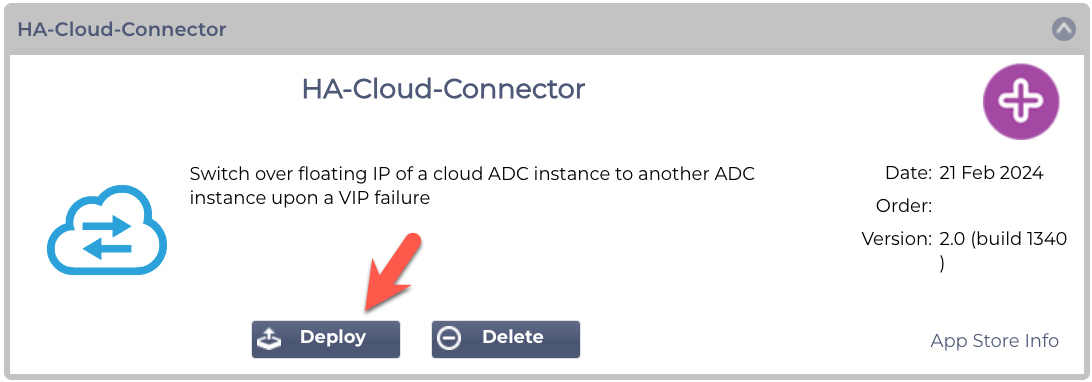
- Now, navigate to Library > Add-Ons.
- Locate the App you just deployed. It will look something like the image below.
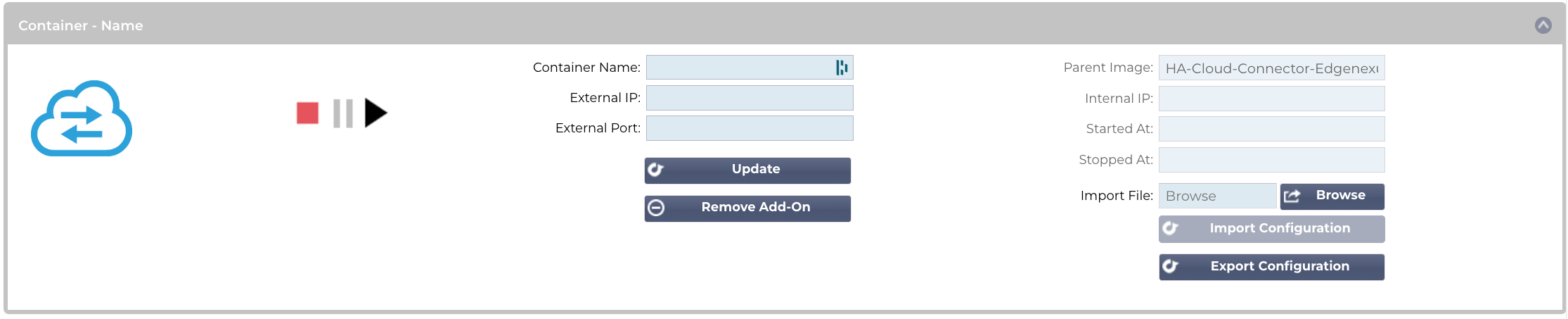
- You can see which App it is by its icon and by the Parent Image name.
- Now fill in the following fields:
- Container Name – this can be any name (without spaces).
- The External IP address – this should be an IP address within your network that can be reached.
- The External Port value – this depends on the App and its purpose. The HA Cloud Connector App is “5005/tcp”, but a WAF App would probably be “80/tcp, 443/tcp”. You will need to check the user guide for the App.
- Click Update
- The ADC will check to see if the IP address you provided is already in use.
- Once updated with its settings, click the PLAY icon to start the App.
That’s it!
