How Can We Help?
I am not able to download AppStore Apps
This generally occurs when the ADC has no valid license installed.
There may be two reasons why you do not have a valid license:
- You have downloaded an evaluation product and are operating on the evaluation license which is restricted.
- You have purchased the ADC and downloaded it, but you have yet to request and receive the production license.
In order to rectify this, you should do the following:
- Log onto the ADC’s GUI and navigate to System > License.
- At the top of the page, you will see a value called MACHINE ID.
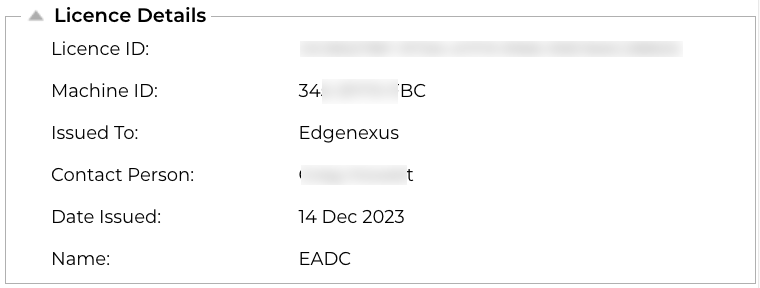
- Please request a trial or production license (if you purchased the product) from licensing@edgenexus.io.
- Edgenexus licensing will then send you a license that will need to be installed into the ADC.
- To do this, navigate to System > License, and scroll down to Install License.
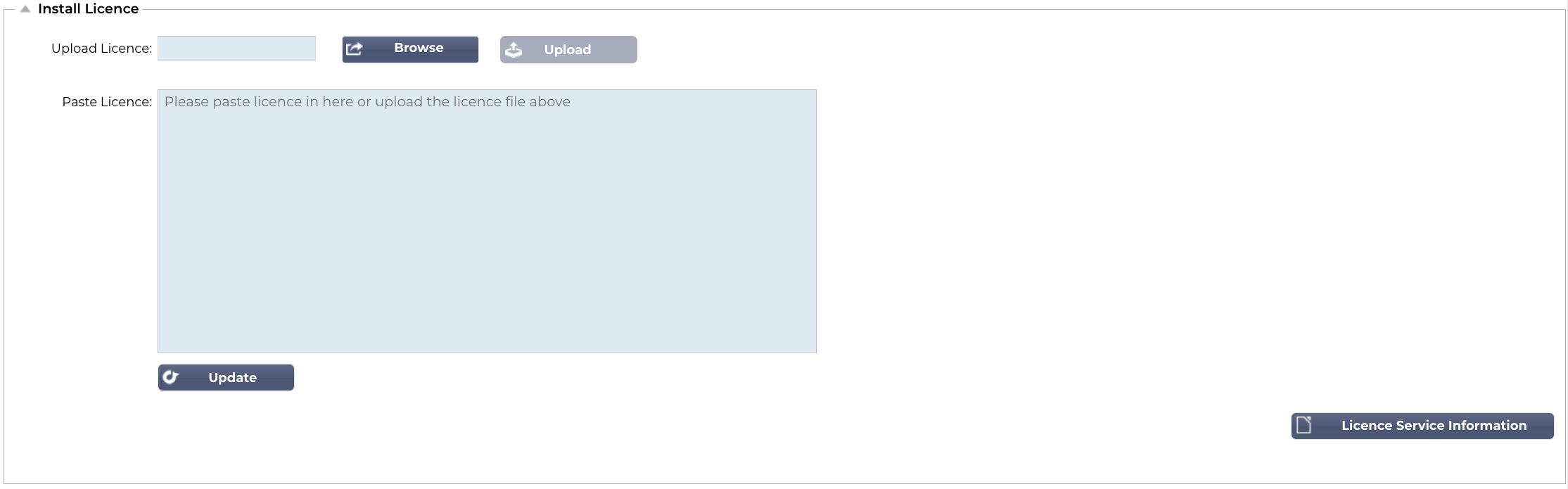
- Locate the license file and click Upload, or you can also open the license file with a text editor such as Notepad and then paste it into the Paste License section. Once done, you can click Update.
Once you have a valid license installed, you will have full access to the AppStore and its applications.
