How Can We Help?
Updating an existing SSL certificate that is in use
If you are using SSL Offload or SSL re-encryption for your Layer 7 connections, there will come a time when you need to renew the SSL certificate.
- This process must be planned and take great care when acting, or it can lead to unplanned downtime and error messages being shown to the user.
- Let’s assume you have an SSL certificate that you have created or imported in that you have named “Web_Certificate”, and it is nearing its expiry date.
Importing a brand new SSL certificate manually ordered
Please follow the steps below to import the new SSL certificate that you have received from the Trusted Authority.
- In version 4.x of the ADC we only support import of PFX format certificates. If your certificate authority has provided you a certificate in any other format, please make sure you convert it to PFX format. You can do this by using tools found online, such as The SSL Store, or using an OpenSSL commands depending on what format your certificate is. See Digicert.
- Select your existing SSL Certificate from the list of certificates.
- This is VERY IMPORTANT.
- DO NOT CLICK THE RENEW BUTTON after selecting your existing certificate from the list.
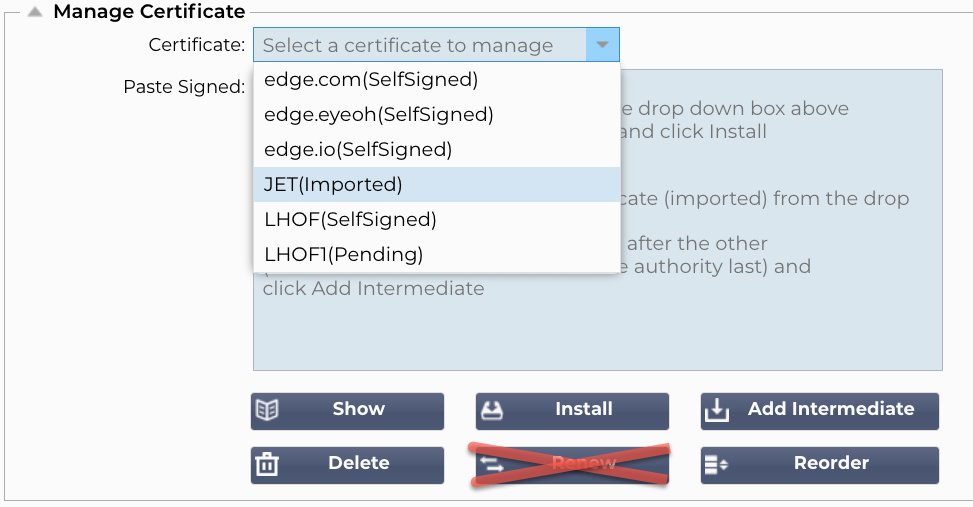
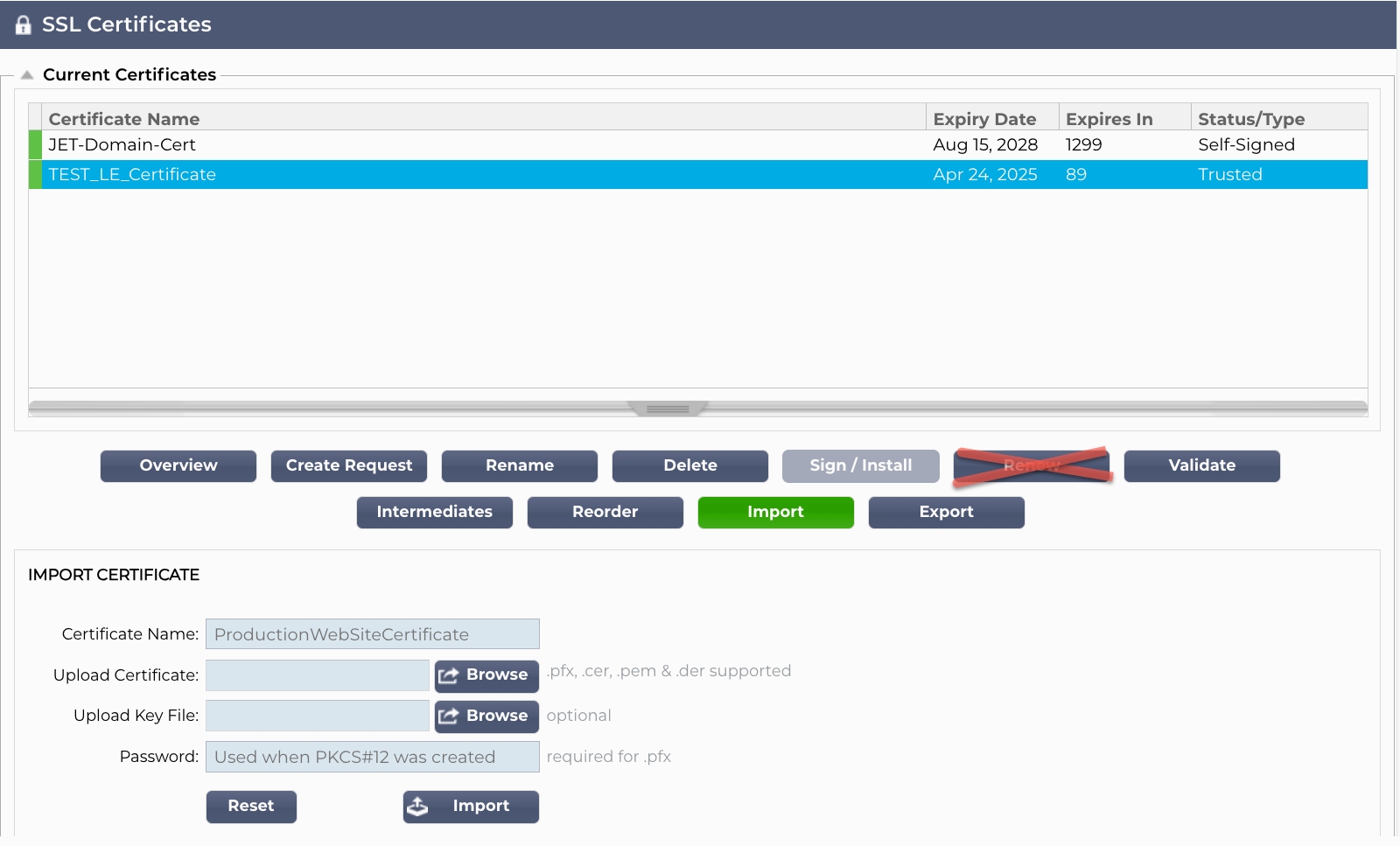
IMPORTANT – WHEN IMPORTING THE NEW SSL REMEMBER TO GIVE A NEW NAME.
- Import the new SSL certificate and give it a new name, say Web_Certificate_2
- The next stage is to replace the existing SSL certificate attached to the Virtual Service.
At this stage you will need to plan for some short amount downtime as you perform the replacement,
- Click on the Virtual Service you wish to change.
- Navigate to the Basic tab
- Select the new SSL certificate you just imported in for either the Virtual Service or Real Server, or both.
- Click update and test.
- If all works as expected, you can now open the Virtual Service for use.
